
Back in my college days, I used to spend hours on Tumblr scrolling endlessly (Tumblr had the OG endless scrolling feature), sharing GIFs, and posting on my blog like it was a diary. It was a fun way to stay connected to my friends who had moved far away around the world.
If you love Tumblr as much as I do, what should you do if you discover that it’s forbidden on your work networks or in the country where you live? You can unblock Tumblr with a VPN server to circumvent geo-blocks, hide your internet traffic, and keep your Tumblr activity private.
In a hurry? Here are the best 5 VPNs for Tumblr
Why you need a VPN for Tumblr
I recommend using a VPN when you scroll and post on this popular blogging platform. Doing so will keep your Tumblr activity private by hiding your real IP address and keeping your internet provider from spying on you.
A VPN will not only unblock Tumblr and other websites but also ensure that your access is safe and stable.
Criteria for choosing the best VPN for Tumblr
- Privacy. Your safety and security are of utmost importance. Therefore, you want to select a VPN that prioritizes your security and keeps you safe with strong, foolproof security features.
- Speed. After security, the next most important thing is the quality of your browsing experience, whether you’re on your phone or computer. Look for a VPN that can create and maintain a quick and stable connection.
- Unblocking ability. A strong VPN gets you access to regionally restricted websites and online platforms without getting detected. To achieve this, you need a robust VPN with a massive server network so that you can maximize your access.
- Compatibility. In my experience, the best VPNs are versatile, easy to install, and smoothly functioning on a variety of devices. This way, you can access Tumblr and other apps both at home and on the go.
- Pricing. I exclusively suggest VPN services that offer a trial period where you’re eligible for a full refund if you aren’t satisfied.
- Customer support. Using a VPN requires making sure you can get the support you need, so choose a VPN with a reliable customer support team that works around the clock.
Key takeaways
- Tumblr is a fun site for posting and sharing content with users all over the world.
- For many reasons, several countries, as well as school or work networks, have blocked access to Tumblr.
- If you’re a blocked Tumblr user, you can unblock Tumblr with the help of a VPN app.
- Most VPNs are not strong enough to unblock Tumblr, but I’m here to support you.
- To discover the best Tumblr VPN to download and help you connect anywhere in the world, keep reading!
How to access Tumblr from anywhere with a VPN
If you’re unable to unblock Tumblr on your school and work networks but still want to access the site, you can easily do so through a simple VPN.
- Subscribe to a reputable VPN service such as ExpressVPN.
- Download the VPN app and install it on your computer, phone, or tablet.
- Close your current browser.
- Open the VPN app and connect to a secure VPN server outside of your network.
- Relaunch your internet browser page and go to the Tumblr site. Now you can scroll and post on all day!
5 best VPNs for Tumblr
Read my review below to decide for yourself which is the best Tumblr VPN.
1. ExpressVPN

Servers/countries: 3,000+ servers in 105 countries
Money-back guarantee: 30 days
Compatible with: Windows, Linux, macOS, Android, and iOS
Simultaneous devices: Up to 8
Works with: Netflix, Disney+, Amazon Prime Video, BBC iPlayer, (HBO) Max, Hulu, Vudu, and more
In terms of safety, speed, unblocking, and responsiveness, ExpressVPN is by far consistently my top choice.
Features: Express keeps you safe online with features like AES-256 encryption, a kill switch, an ad-blocker, RAM-only servers, DNS leak protection, and a strict no-logs policy. Additionally, users receive unlimited bandwidth and 8 simultaneous connections.
Speed: ExpressVPN is easily the fastest I’ve ever tested, achieving lightning-like speeds thanks to its very own Lightway tunneling protocol.
Unblocking: ExpressVPN swiftly bypasses geo-blocks on websites such as Netflix, Amazon Prime Video, Disney+, and more.
Compatibility: ExpressVPN runs smoothly on a variety of operating systems, including Windows, Mac, iOS, Android, Linux, and more.
Pricing: At $6.67 per month on its cheapest plan, Express outperforms other VPNs and offers a 30-day money-back guarantee so that you can ensure satisfaction before fully committing to your subscription.
Pros
- 3,000+ servers in its server network
- Lightning-quick
- Unblocking pro
- 30-day money-back guarantee
Cons
- More expensive than other VPNs
2. NordVPN

Servers/countries: 7,100+ servers in 118 countries
Money-back guarantee: 30 days
Compatible with: Windows, Linux, macOS, Android, and iOS
Simultaneous devices: 10
Works with: Netflix, Disney+, Amazon Prime Video, BBC iPlayer, (HBO) Max, Hulu, Vudu, and more
If Express isn’t your cup of tea, try NordVPN.
Features: NordVPN takes your online safety very seriously. The VPN uses features including military-grade encryption, a Dark Web monitor, DNS leak protection, malware protection, a kill switch, and a strict no-logs policy.
Speed: NordVPN is known for its rapid connection speeds via its NordLynx protocol. It gives users unlimited bandwidth and up to 10 simultaneous connections.
Unblocking: NordVPN excels at bypassing geo-fences on sites like Tumblr and streaming platforms such as Netflix, Amazon Prime Video, Disney+, and more, thanks to its extensive network of over 7,600 servers in 118 countries.
Compatibility: This VPN connects compatibly with Windows, Mac, Android, iOS, Linux, and more.
Pricing: For a 2-year subscription plan, you can pay $3.39 per month and receive a 30-day money-back guarantee.
Pros
- Huge server network (7,600+ servers!)
- 30-day money-back guarantee
- 24/7 live customer support
Cons
- Occasional desktop platform glitches
3. Surfshark
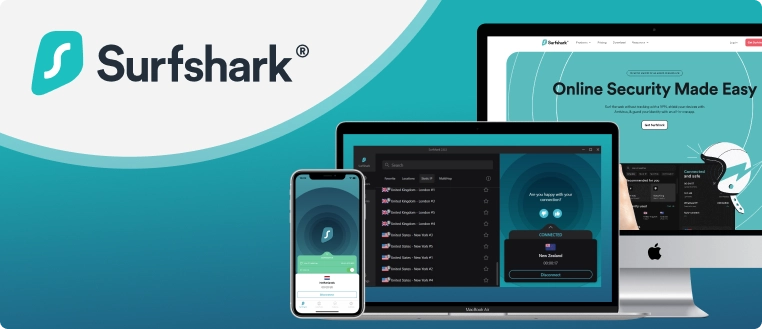
Servers/countries: 3,200+ servers in 100 countries
Money-back guarantee: 30 days
Compatible with: Windows, Linux, macOS, Android, and iOS
Simultaneous devices: Unlimited
Works with: Netflix, Disney+, Amazon Prime Video, BBC iPlayer, (HBO) Max, Hulu, Vudu, and more
Looking for a reliable and safe VPN that won’t break your bank account? Try Surfshark.
Features: With its AES-256 encryption, ad-blocker, cookie pop-up blocker, obfuscated servers, kill switch, and strict no-logs policy, Surfshark gives users complete privacy online.
Speed: Surfshark achieves pretty fast speeds using WireGuard protocol, and it provides unlimited bandwidth and device connections.
Unblocking: Surfshark is a force to be reckoned with when unblocking content on sites like Netflix, Amazon Prime Video, and Disney+, thanks to its network of 3,200 servers in 100 countries.
Compatibility:Surfshark connects smoothly to a variety of operating systems, including Mac, iOS, Android, Windows, Linux, and more.
Pricing: Surfshark is an absolute bargain with its 2-year plan payments beginning at only 1.99 per month! You also get a 30-day money-back guarantee to try it out.
Pros
- Unlimited device connections
- Highly affordable
- Large VPN server network
- 24/7 live customer support
Cons
- Occasionally slower than ExpressVPN or NordVPN
4. CyberGhost

Servers/countries: 11,500+ in 100 countries
Money-back guarantee: 45 days
Compatible with: Windows, Linux, macOS, Android, and iOS
Simultaneous devices: 7
Works with: Netflix, Disney+, Amazon Prime Video, BBC iPlayer, (HBO) Max, Hulu, Vudu, and more
CyberGhost is a robust VPN that will keep your data secure as you scroll and post on Tumblr, and it has an extended trial period and a massive VPN server network.
Features: CyberGhost secures your internet data with AES-256 encryption, an ad-blocker, DNS leak protection, a kill switch, and a no-logs policy.
Speed: CyberGhost, using WireGuard protocol, connects quickly and lets you connect up to 7 devices simultaneously.
Unblocking: CyberGhost can easily access Tumblr and other websites despite geo-blocks, and similarly streaming apps like Netflix, Disney+, and more, thanks to its 11,500 servers in 100 countries.
Compatibility:CyberGhost runs smoothly on several operating systems, including Windows, Mac, iOS, Android, Linux, and more.
Pricing: Pricing for a two-year subscription to CyberGhosts costs only $2.03 and gives you an extensive 45-day money-back guarantee!
Pros
- Enormous VPN server network (11500 servers!)
- Very good speeds
- 45-day money-back guarantee
Cons
- Spotty customer support
- Occasional lag
5. Proton VPN

Servers/countries: 8,600+ servers in 112 countries
Money-back guarantee: 30 days
Compatible with: iOS, Android, Mac, Windows, Linux, Fire TV Stick, Chromebook, Android TV
Simultaneous devices: 10
Works with: Netflix, Hulu, HBO Max, Amazon Prime Video, Disney+, BBC iPlayer, and more
The main advantage of Proton VPN is that it offers a free version with premium features. That said, if you want a broader server network to choose from, the premium plan is ideal.
Features: With both versions of Proton VPN, you receive top-quality online safety via AES-256-bit encryption, a kill switch, and more. The premium plan even offers secure core servers and a NetShield ad-blocker.
Speed: Proton’s free VPN service is decently speedy but may lag due to overcrowded VPN servers. Therefore, to connect at faster speeds, you need to use the premium VPN app.
Unblocking: Proton VPN premium can unblock Tumblr and other websites with ease. It can also break geo-blocks on sites like Netflix, Amazon Prime Video, HBO Max, and more.
Compatibility: Proton works on a variety of operating systems and devices, including Mac, Windows, Linux, and more!
Pricing: You can get an unlimited free version of Proton. For the premium service, you can pay $4.99 per month for a two-year subscription with a 30-day money-back guarantee.
Pros
- Free version with premium features
- Connect 10 devices
- Big VPN server network
- Decent speeds
Cons
- Free version has only 5 server locations
- No Apple TV app
- No 24/7 live support chat
Countries where Tumblr is blocked
In general, Tumblr is available globally, and you can enjoy unrestricted access from several countries. However, there are a few around the globe where the Tumblr platform is fully blocked, such as in China, Indonesia, Pakistan, and Kazakhstan, for various reasons. If this is your situation, you can unblock Tumblr by using a VPN server to change your IP address.
Additionally, even in countries where you can access Tumblr, users may still receive error messages and find themselves blocked if they are trying to access Tumblr on school and work networks. If your school or work networks block Tumblr, connect to a different Wi-Fi network so your VPN will work (if need be, open a hotspot on your phone to ensure complete privacy). If you must use a public network, use a VPN to keep your online activity private.
Can I use free VPNs for Tumblr?
For various reasons, we recommend avoiding free VPNs to unblock Tumblr. Free VPNs are known to be less secure, slower, less stable, and less reliable than premium VPNs.
Free VPNs often operate on weak, overcrowded servers that are quickly detected and blocked by many sites. This means that your free VPN is less likely to be able to unblock content, which for many is the whole point of a VPN server to begin with.
Free VPNs tend to have poor speed and stability. With a free VPN, you’ll experience lag, pixelation, and disconnections due to too much traffic on the servers.
Finally, free VPNs lack proper privacy features and may even sell you out. A VPN should protect your online privacy and keep your online activity private. However, many free VPN companies will gladly sell your browsing data to sinister third-party entities for profit.
Average free VPNs have a hidden cost, and it’s best to invest a little more for quality service. That said, if you want free VPN use without compromising your online privacy, you could try Proton VPN since they have a free version with top-tier privacy features, or you can subscribe to a premium VPN service like ExpressVPN.
FAQ
Can you use a VPN on Tumblr?
Yes, you can use a VPN on Tumblr. This keeps your Tumblr activity and IP address private and ensures you can unblock Tumblr even if your school and work networks don’t allow you to access Tumblr.
Does Tumblr track your location?
In some situations, Tumblr may track users’ virtual locations. This is fully permitted as per their privacy policy.
Does Tumblr block IPs?
Tumblr can and will block IP addresses if there is a reason. However, IP bans usually apply to individual blogs rather than accounts.
Is it safe to use Tumblr with a VPN?
If you receive error messages that Tumblr is blocked in your location, it is perfectly safe to use a Tumblr VPN to change your IP address and access Tumblr from a different virtual location with unrestricted access. I encourage you to use a VPN service while posting on Tumblr to keep your Tumblr activity private.
Conclusion
Tumblr is a fun blogging site that allows people to stay connected, communicate, and share media all around the world. However, not everyone can access it without help.
Maybe Tumblr is forbidden in your country by law. Maybe your work network won’t let you access it. If this is the case, you can unblock Tumblr with the help of a nifty tool called a VPN.
However, most VPNs aren’t up for the task of unblocking Tumblr, which is why it’s important to do your research before you purchase or download any apps.
With the right VPN, you’ll unblock Tumblr successfully and regain access to all of your favorite sites in no time.
